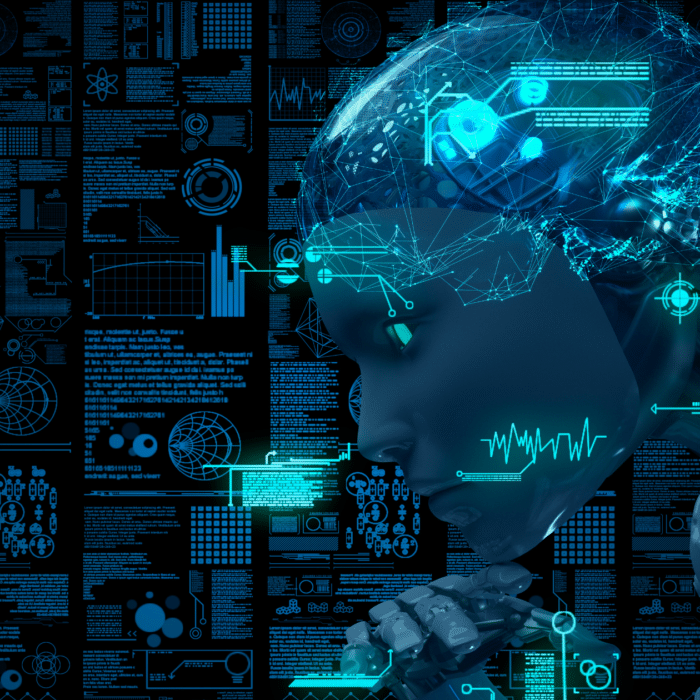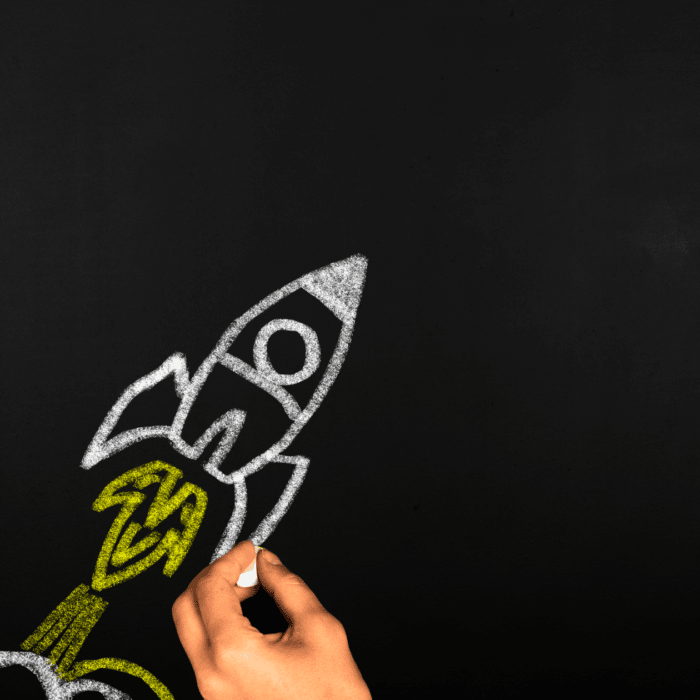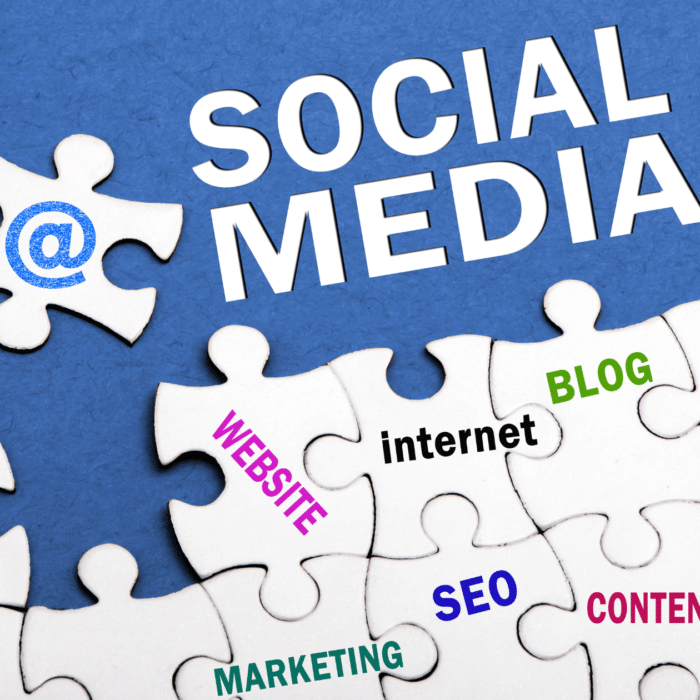Notice: Function Elementor\Controls_Manager::add_control_to_stack was called incorrectly. Cannot redeclare control with same name "plus_equal_height_section". Please see Debugging in WordPress for more information. (This message was added in version 1.0.0.) in /home3/lassiwal/public_html/wp-includes/functions.php on line 6121
Notice: Function Elementor\Controls_Manager::add_control_to_stack was called incorrectly. Cannot redeclare control with same name "seh_switch". Please see Debugging in WordPress for more information. (This message was added in version 1.0.0.) in /home3/lassiwal/public_html/wp-includes/functions.php on line 6121
Notice: Function Elementor\Controls_Manager::add_control_to_stack was called incorrectly. Cannot redeclare control with same name "seh_mode". Please see Debugging in WordPress for more information. (This message was added in version 1.0.0.) in /home3/lassiwal/public_html/wp-includes/functions.php on line 6121
Notice: Function Elementor\Controls_Manager::add_control_to_stack was called incorrectly. Cannot redeclare control with same name "seh_opt". Please see Debugging in WordPress for more information. (This message was added in version 1.0.0.) in /home3/lassiwal/public_html/wp-includes/functions.php on line 6121
Notice: Function Elementor\Controls_Manager::add_control_to_stack was called incorrectly. Cannot redeclare control with same name "seh_eql_opt". Please see Debugging in WordPress for more information. (This message was added in version 1.0.0.) in /home3/lassiwal/public_html/wp-includes/functions.php on line 6121
Notice: Function Elementor\Controls_Manager::add_control_to_stack was called incorrectly. Cannot redeclare control with same name "seh_opt_custom". Please see Debugging in WordPress for more information. (This message was added in version 1.0.0.) in /home3/lassiwal/public_html/wp-includes/functions.php on line 6121
Notice: Function Elementor\Controls_Manager::add_control_to_stack was called incorrectly. Cannot redeclare control with same name "plus_sc_link_section". Please see Debugging in WordPress for more information. (This message was added in version 1.0.0.) in /home3/lassiwal/public_html/wp-includes/functions.php on line 6121
Notice: Function Elementor\Controls_Manager::add_control_to_stack was called incorrectly. Cannot redeclare control with same name "sc_link_switch". Please see Debugging in WordPress for more information. (This message was added in version 1.0.0.) in /home3/lassiwal/public_html/wp-includes/functions.php on line 6121
Notice: Function Elementor\Controls_Manager::add_control_to_stack was called incorrectly. Cannot redeclare control with same name "sc_link". Please see Debugging in WordPress for more information. (This message was added in version 1.0.0.) in /home3/lassiwal/public_html/wp-includes/functions.php on line 6121
Notice: Function Elementor\Controls_Manager::add_control_to_stack was called incorrectly. Cannot redeclare control with same name "plus_equal_height_section". Please see Debugging in WordPress for more information. (This message was added in version 1.0.0.) in /home3/lassiwal/public_html/wp-includes/functions.php on line 6121
Notice: Function Elementor\Controls_Manager::add_control_to_stack was called incorrectly. Cannot redeclare control with same name "seh_switch". Please see Debugging in WordPress for more information. (This message was added in version 1.0.0.) in /home3/lassiwal/public_html/wp-includes/functions.php on line 6121
Notice: Function Elementor\Controls_Manager::add_control_to_stack was called incorrectly. Cannot redeclare control with same name "seh_mode". Please see Debugging in WordPress for more information. (This message was added in version 1.0.0.) in /home3/lassiwal/public_html/wp-includes/functions.php on line 6121
Notice: Function Elementor\Controls_Manager::add_control_to_stack was called incorrectly. Cannot redeclare control with same name "seh_opt". Please see Debugging in WordPress for more information. (This message was added in version 1.0.0.) in /home3/lassiwal/public_html/wp-includes/functions.php on line 6121
Notice: Function Elementor\Controls_Manager::add_control_to_stack was called incorrectly. Cannot redeclare control with same name "seh_eql_opt". Please see Debugging in WordPress for more information. (This message was added in version 1.0.0.) in /home3/lassiwal/public_html/wp-includes/functions.php on line 6121
Notice: Function Elementor\Controls_Manager::add_control_to_stack was called incorrectly. Cannot redeclare control with same name "seh_opt_custom". Please see Debugging in WordPress for more information. (This message was added in version 1.0.0.) in /home3/lassiwal/public_html/wp-includes/functions.php on line 6121
Notice: Function Elementor\Controls_Manager::add_control_to_stack was called incorrectly. Cannot redeclare control with same name "plus_sc_link_section". Please see Debugging in WordPress for more information. (This message was added in version 1.0.0.) in /home3/lassiwal/public_html/wp-includes/functions.php on line 6121
Notice: Function Elementor\Controls_Manager::add_control_to_stack was called incorrectly. Cannot redeclare control with same name "sc_link_switch". Please see Debugging in WordPress for more information. (This message was added in version 1.0.0.) in /home3/lassiwal/public_html/wp-includes/functions.php on line 6121
Notice: Function Elementor\Controls_Manager::add_control_to_stack was called incorrectly. Cannot redeclare control with same name "sc_link". Please see Debugging in WordPress for more information. (This message was added in version 1.0.0.) in /home3/lassiwal/public_html/wp-includes/functions.php on line 6121